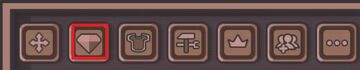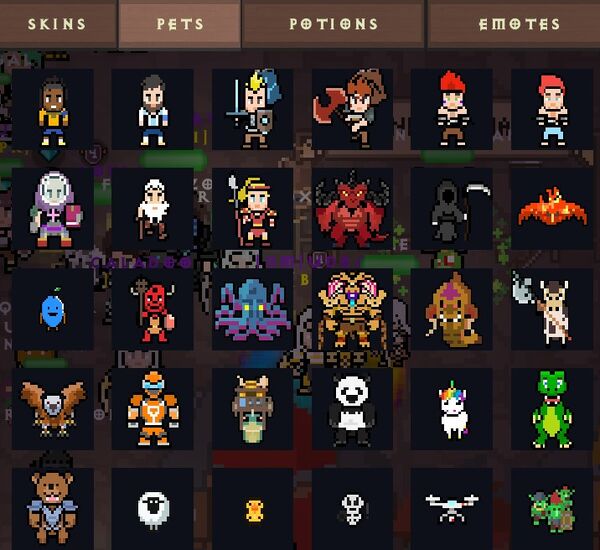IMPORTANT: all pets heal the same life, none has an advantage over another
First of all we must go to the menu below and select the DIAMOND
A window will open and you should go to the section where it says PET
They can be purchased in various ways:
- paying only with gold (YOU CAN SELL IT)
- paying with crystals (BINDED TO ACCOUNT)
- paying with crystals and having the VIP (BINDED TO ACCOUNT)
- paying with crystals and prestige (BINDED TO ACCOUNT)
how to buy a pet
Click on the pet you want to buy and the following window will appear
If you don't want to buy it, select NO and if you want to buy it select YES
how to EQUIP a pet
Once you bought the mascosta it will go directly to your inventory
You will have to equip it and you must equip it by double clicking or dragging it to your equipment
pet command
Putting the command: /PET [petName]
For example:
And my pet is called GOLD.
If you wish, re-entering the command you can rename it again.
For Example: /PET GOLDEN